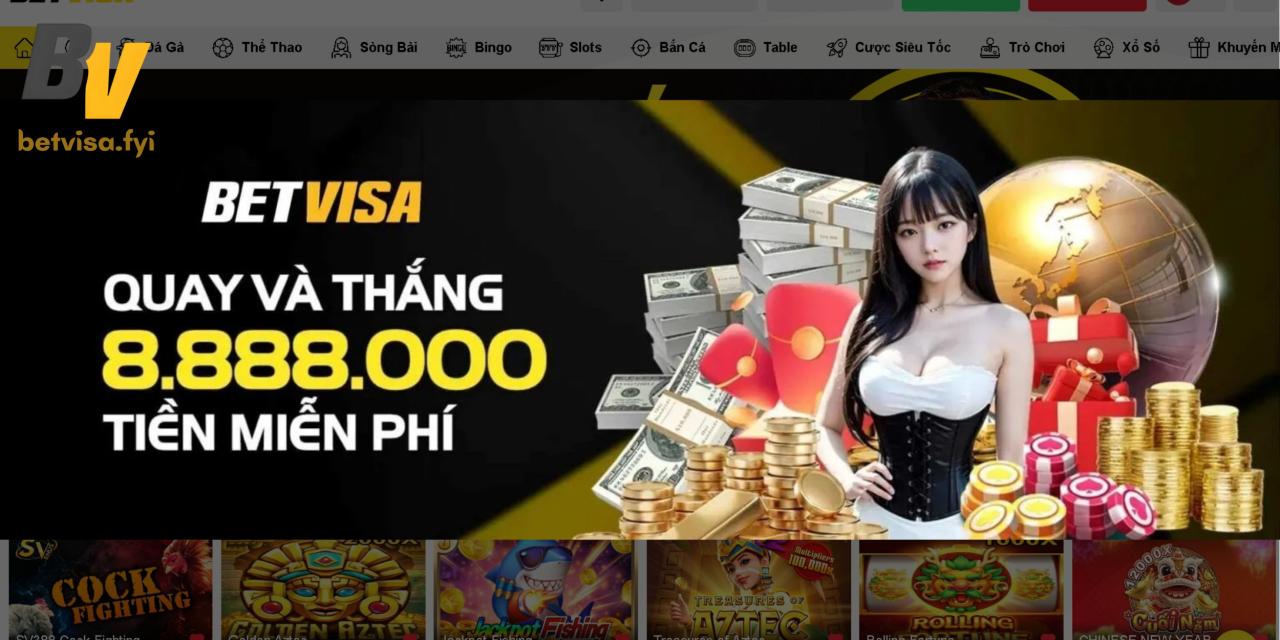For Android Users
1. Allow App Installation
Go to Settings > Security, then enable "Install unknown apps". This is a one-time step to allow safe apps like ours.
2. Find the Downloaded File
Open your File Manager, go to Downloads, and look for the phdream8.apk file.
3. Tap to Install
Tap the file and select "Install". Once done, the phdream8 app icon will be on your home screen. Enjoy!